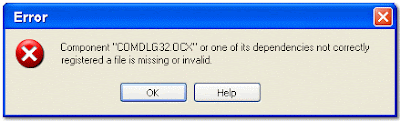Click the Image to View Actual Size
Free SCMS (Supplier Contact Management Software) is free simple software design to keep all your supplier contact information. If you have a business either big or small and you got lots of suppliers, this software can help you. The software has the following features:
1. It has an Autosort list of contacts arranged from A-Z.
2. It has a Search function so you can easily find the contact you want. Very much useful if you are dealing with a large number of contacts.
3. It has a Backup function which is use to create a copy of your contacts.
4. It has a Use Backup function which is useful if your main database is not functioning or damaged you can always use your backup database. So make sure to create a backup always.
You can use the software in any way you want; you can use it as temporary software or permanent software if you like it. Please post a comment if there are problems or suggestions about the software.
1. It has an Autosort list of contacts arranged from A-Z.
2. It has a Search function so you can easily find the contact you want. Very much useful if you are dealing with a large number of contacts.
3. It has a Backup function which is use to create a copy of your contacts.
4. It has a Use Backup function which is useful if your main database is not functioning or damaged you can always use your backup database. So make sure to create a backup always.
You can use the software in any way you want; you can use it as temporary software or permanent software if you like it. Please post a comment if there are problems or suggestions about the software.
Warning: Free SCMS Supplier Contact Management Software is for personal use only. Selling the software is not allowed.
Note: If there are problems in running the application like OCX file is missing or invalid, you can use our software Free OCX File Fixer to fix the problem or you can just fix it manually Here.
Note: If there are problems in running the application like OCX file is missing or invalid, you can use our software Free OCX File Fixer to fix the problem or you can just fix it manually Here.
Size: 54.57 KB
Publisher: Software 911
Developer: Neil Anthony Te
Date Published: November 6, 2010
License: Free
OS: Win 2000/XP/Vista/7
Publisher: Software 911
Developer: Neil Anthony Te
Date Published: November 6, 2010
License: Free
OS: Win 2000/XP/Vista/7
Download Free SCMS v1.0 Software:

 1:05 AM
1:05 AM
 Topic Central
Topic Central